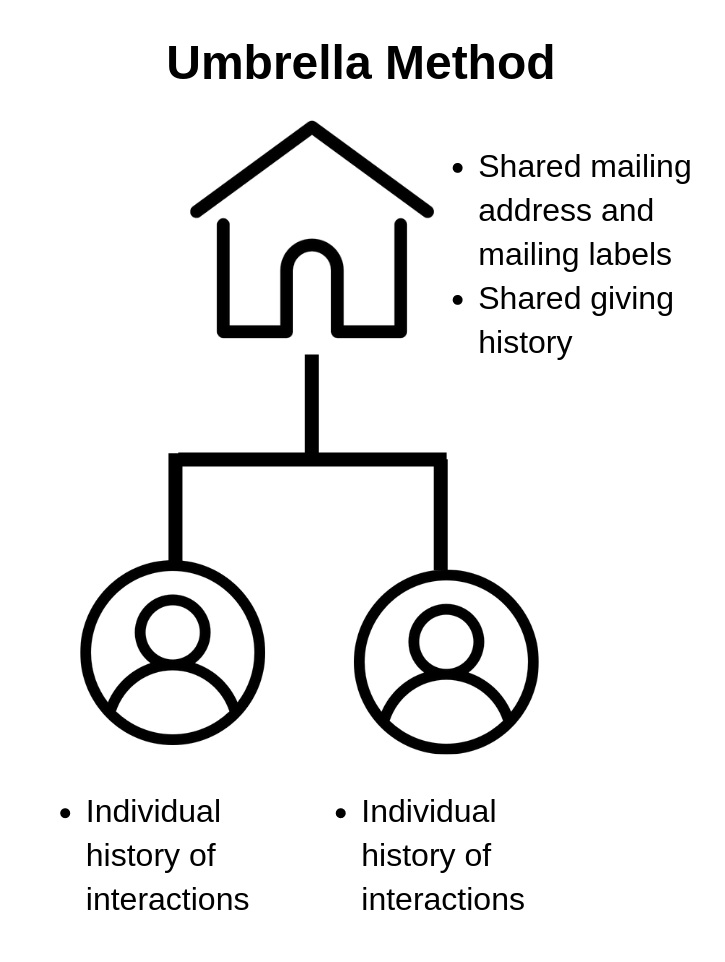Handling households: A common database challenge
Have you ever sent two pieces of mail to one household? It’s frustrating! Not only have you wasted paper and postage, but you also missed a chance to recognize the relationship between your donors. This is one of the reasons that setting up your donor database to handle households correctly is so important.
Tracking combined giving from a couple is the other issue that frequently arises when it comes to households. For the most part, we tend to treat members of a couple as combined donors, no matter who writes the checks. As a result, we want our donor database to reflect all gifts from either member of a couple in a combined giving history.
Determining how to associate members of a household with one another is one of the biggest challenges in donor data management. For the most part, you’ll encounter this when dealing with partners/spouses, but your organization may also track other household members like children, which makes it even more complicated.
In today’s post, we’ll explore three common ways donor databases are set up to handle households.
Single Combined Record
In the early days of donor databases, it was common to combine multiple donors into one database record. One donor gets to own the First Name and Last Name fields, while the other may be listed on the same record in a Spouse/Partner field. Mailing label name fields include both partners. All gifts are entered on a single database record, so it’s easy to track a combined giving history.
The advantage of this model is that it makes it easy to send one mailing per household and track giving all on one record. The disadvantage is that it becomes very difficult to manage individual data about each person. This includes personal contact information (e.g. email or cell phone) as well as information about engagement with your organization (event attendance, volunteering, personal meetings and other interactions).
Umbrella Method
Some database systems (e.g. Salesforce, Blackbaud CRM) have a model that associates individual records with an umbrella household record, which serves to group the records for mailing and gift tracking purposes. The individual records contain personal biographical and contact information for each person in the household, along with tracking each individual’s interactions with your organization. This complex model can be difficult to learn at first, but it allows a great deal of flexibility in data management.
The In-Between Solution
If your database does not allow you to group individual records using a household record, there’s an “in-between” solution. You can create individual records for each member of a household and set up your database to generate only one mailing per household and to track combined giving totals. Some databases are set up to function this way (e.g. Little Green Light), whereas others may require some customization. Here’s what to do:
· Create individual records for each member of a couple.
· Determine one member of the couple to be a “primary” record, based on the strength of relationship with your organization. If both donors are equally connected to your organization, then you can use another criterion, e.g. alphabetical order. This does not mean that the “secondary” spouse or partner is less important, or that you will not include them in cultivation, solicitation and stewardship. It’s simply a way to establish a logical data management workflow.
· Link the two records using your database’s relationship feature.
· Mark the non-primary record to be excluded from mailings. You may also wish to create a code designating this record as Secondary, and the other as Primary, to make it easier to manage this information.
· Set up the primary partner’s record so that mailing label names refer to both/all members of the household.
· When gifts are received, enter them on the record of the spouse/partner who initiated the gift. Use soft credit to credit the gift to the other spouse/partner’s record. Soft credit is a special donor database function that allows you to recognize multiple people/organizations as donors, while counting each gift only one time in your revenue totals.* This way, both partner records will reflect all gifts from the household. This will make it both easier for you to see the full scope of your organization’s philanthropic relationship with the couple, and to generate reports based on combined giving totals.
*If you are new to soft credit, you may want to check out Fundraising Nerd’s upcoming Gifts: From Basic to Complex webinar.
In Your Database
So, what’s the best solution? The classic consultant answer is, “It depends.” If your database is set up to handle both individual and household records (the umbrella method), then use this function. If it’s not, you have a choice to make.
In general, the more complex your data tracking needs are, the better off you are with the “in-between” solution. If it is important to your organization to track individual interactions/engagement with each member of a couple, then you’ll be better served by the “in-between” method. Just remember to be consistent in applying soft credit! If your database holds a small number of records with few known households, and/or you are not ready to track detailed information about volunteering, event attendance or other constituent interactions with your organization, then you may be best served with the single-record method, since it is easier to maintain.
If you want more on this topic, or other biographical records management challenges, including names, contact data, relationships, gender-inclusive data management, and more, please check out People and Organizations: Managing Biographical Data, from Fundraising Nerd’s Make Your Donor Data Work webinar series.
Join Fundraising Nerd's mailing list for subscriber-only exclusives, like updates on IRS and other regulatory changes that impact donor data management, free resources, and special invitations. And if you’d like to make sure you never miss a blog post, sign up here to receive an email each time we publish.